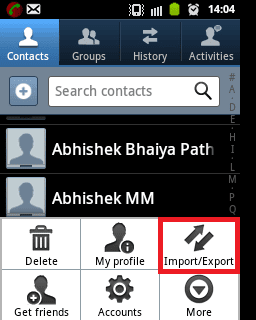How To Effectively Backup Your Android Phone/Device Contacts And Sms Offline And Online

ALSO READ: HOW TO ACCESS WHATSAPP IMAGES AND VIDEOS FOLDER LOCATION DIRECTLY ON PC USING BLUESTACKS
Super Backup is a third-party Android app that gives the feature to be able to back up your crucial Contacts and SMS. It also has a feature which help you to back up your contacts, SMS, Call logs, Bookmarks and Calendars and save them to your device SD Card/ Gmail. This app known as Super Backup is very fast in carrying out the speculated task on your Android Smartphone.
Ways to Backup Contacts and SMS – Offline
Method 1-Using A Free Third Party Apps
Whenever you visit the Google Playstore you will realize that are many third-party app present in there in which you can download and install and use on your Android Smartphone to be able to back up your Contacts and SMS for future purpose but for the sake of this tutorial I will present two apps you can download and install on your device to achieve the purpose of this tutorial.Super Backup : SMS & Contacts
Super Backup is a third-party Android app that gives the feature to be able to back up your crucial Contacts and SMS. It also has a feature which help you to back up your contacts, SMS, Call logs, Bookmarks and Calendars and save them to your device SD Card/ Gmail. This app known as Super Backup is very fast in carrying out the speculated task on your Android Smartphone.
SMS Backup & Restore
Another third-party Android app is SMS Backup & Restore that grant you the ability to be able to back up and restores SMS on your device and also have a scheduling option to be able to schedule back up in the future. This app saves your SMS in the format of an XML.Method 2 –Backing Using Manual Method
You can also backup your Android Contacts offline without the necessity to install any Android third-party app but the risk involve in this method is that it might easily get lost since the backup always saves in the SD Card of your Android device, I seriously recommend that you move the backup to your computer or any other external storage device to keep it safe. In order to back using manual method just follow the procedures below to back up your Android device contacts offline manually.Steps to Back Android Contacts Manually:
1.Firstly, go to your Phone Contacts Menu
2.Next, select the Import/Export Option
3.Proceed to select the Option “Export to SD card”
4.Confirm your Export after the previous step.
5.Be patient and wait for few seconds till your contacts are exported to SD Card completely.
6.After the previous step then you are done with the process.
Backing Up Contacts and SMS Online
If you have been using Android before now you must have note that Android OS is a property of the Google and with that all Android Smartphone are usually associated with a google account. So with Gmail, YouTube etc. you will be able to back up your Android Smartphone directly to Google Server.Steps to Backup Contacts and SMS Online:
1.Simply go to your Android Device Settings.2.Proceed to Accounts and Sync option in the Android Device Settings.
3.Next, select your Google Account and Click on Sync Contacts.
4.You are done on backing up your Android Device Online.
ALSO READ: HOW TO DOWNLOAD AND UPLOAD FILES WITHOUT CONSUMING MUCH DATA
I believe you find this article so useful, please do not forget to share with friends and well-wishers via our social media buttons below.
Enjoy!
Search Tags: how to backup android phone before factory reset, backup android phone to pc, android backup software, backup android phone to google account, backup android phone to mac, how to backup Samsung android phone to pc, how to backup android phone to google drive, how to backup android phone contacts.